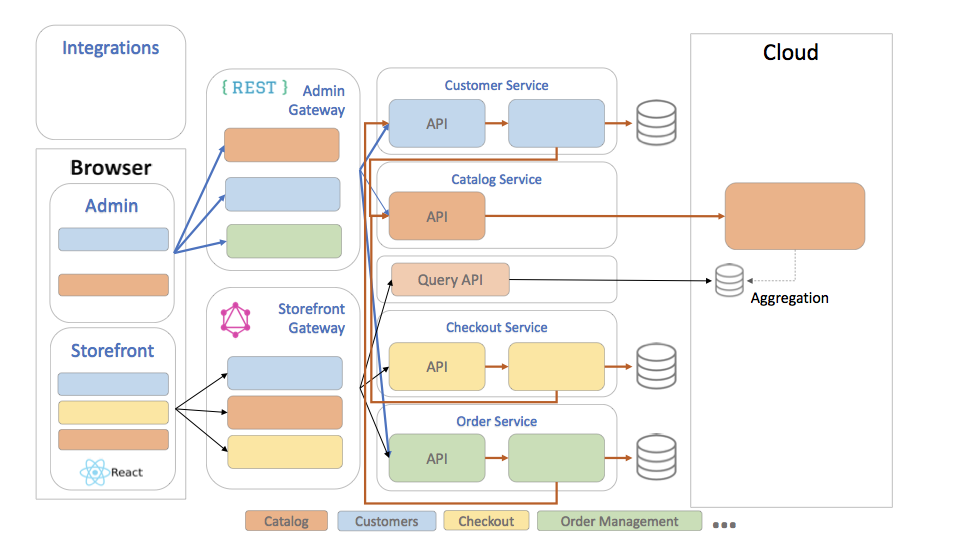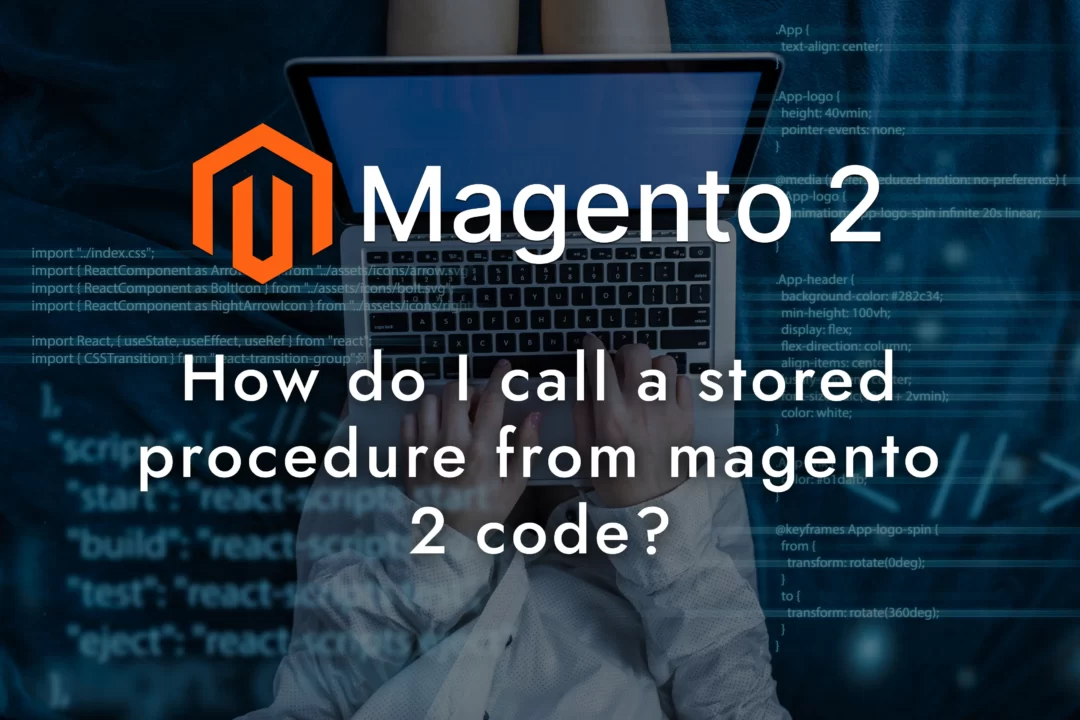The architecture of Magento 2 is designed to be modular, scalable, and flexible, allowing developers to build complex e-commerce solutions with ease. Here is an overview of the key components of the Magento 2 architecture: Presentation layer: The presentation layer is responsible for rendering the front-end of your Magento 2 store, including the user interface,...
0484 244 1461
[email protected]